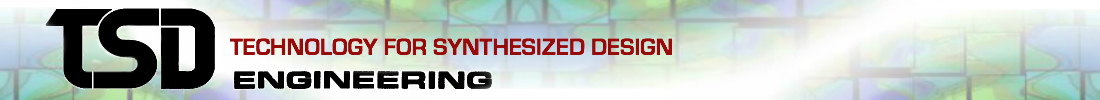Frequency steps and range may be defined using the ‘automatic’ or ‘manual’ method. With the automatic method Creo Simulate will select a frequency step based on the damping and frequency of the mode. The lower the damping, the smaller the frequency step. The range will be determined based on the highest frequency calculated.

With the manual method, the user defines the frequency steps and maximum frequency range. A Rule-of-Thumb is to define a master interval at each modal frequency calculated and set the output intervals to ten.
Master intervals are the frequency steps that Creo Simulate will allow full results (displacement and stress plots) to be calculated. The user defines these master intervals. The user also specifies that full results will be saved at each master interval.
Output intervals between master intervals are the number of frequency steps where XY plotted data is calculated. The combination of master intervals and output intervals will define the frequency steps.