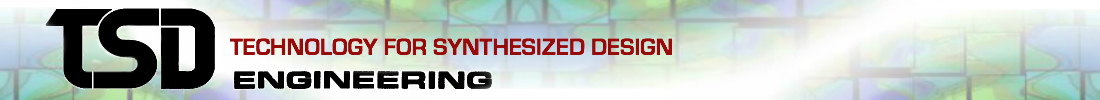Modeling thin layers such as glue, insulators or coatings can be very important in thermal analysis since often times these areas result in the largest temperature gradients. Thin layers are very difficult to model in Creo Simulate however. This is because of limitations of the auto tetrahedron mesher, AutoGEM. Creo Simulate P-elements are very robust and can have corner angles from 5 to 175 degrees or aspect ratios as high as 30:1, however, even with these very liberal limitations it must still create many elements in thin layers of the model. The more elements that are required to fill a thin volume, the more time it will take to mesh and solve. Also, sometimes the geometry of thin areas will become merged during the geometry translation process resulting in mesh errors.
To avoid these problems in heat transfer analysis sometimes you can take advantage of the fact that this analysis type uses only one degree-of-freedom (temperature) at any location in space. Depending on the heat flow path and geometry of the model you may be able to model a thin layer as a thick layer. When thin layers become thicker, the AutoGEM has an easier time of it and fewer elements will be created. The trick to this is in adjusting the material properties to get the same thermal resistance through the thickness as follows: