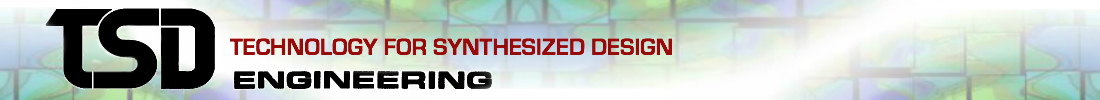The Spot Weld option allows you to connect two parallel plates together at discrete location. This option works well for spot welds (hence the name) or rivets and threaded fasteners. To use this option you need to first define a set of datum points (on one side only) at the locations of the welds. You then select the Spot Weld command; pick the two surfaces to connect and the datum points. The surfaces may not be co-planner. You do not need to model a gap between the parts, just select opposite faces that do not mate. Remember that when the two plates compress to their mid-planes there will be a gap between them.
After selecting all the datum points the Spot Weld command will ask for a weld diameter and material property. The outcome will be that a beam element will be created between the two compressed shell surfaces at each datum point location using the diameter and material property defined. The ends of the beam will be linked to the shells around a diameter equal to the beam diameter. This will minimize the singularity problems. Shear loads and tensile forces may be used to calculate the weld stress.