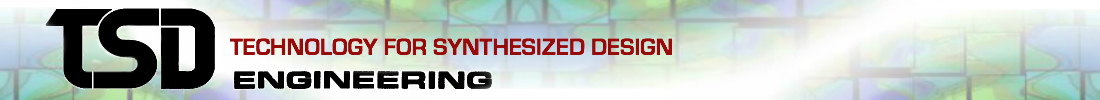Rigid Connection can be used to connect Points, Curves or Surfaces together as a rigid body. This option can be very useful in connecting parts in an assembly or to attach beams and springs to shell or solid models.
Though this option is very easy to use it may also be dangerous if used improperly. The most important thing to remember is that everything connected with rigid connections will become rigid as well. If you connect a surface to another entity with a rigid connection, that surface will become rigid. No relative motion will be allowed along the surface. It is very easy to over constrain your model with this option.
In the following example the end of a beam is connected to the face of the block. A small surface region the size of the beam section was created on the block surface. The rigid connection was made between this small region and the end of the beam. If the end of the beam had been connect to the larger face of the block the model may have been over constrained since the entire surface would have behaved as a rigid body.
Note that the point is offset from the region. One limitation in Creo Simulate is that a point may not be coincident with the surface that it will be rigidly connected to. Also, you may not connect a point free in space to another point, curve or surface. All points with rigid connections must be connected to another part of the structure or to a beam element.
There have been a number of bugs encountered with Rigid Connections related to loads or reaction forces at points. Rigid Connections may also increase run time significantly when used with surfaces or curves. When problems occur you may want to use the old ‘stiff beam‘ method.