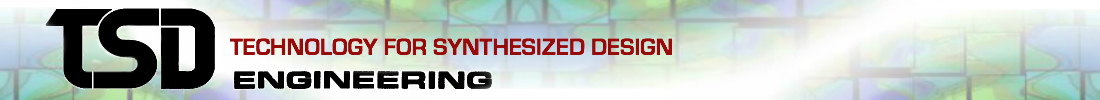Often times glue joints are ignored when the layer is so thin compared to its area that the flexibility is not significant. In these cases the parts are mated and Creo Simulate will assume displacement and temperature continuity across the boundary (see Assembly Basics). In some cases however, the glue joint cannot be ignored. This may be due to stiffness issues, shrinkage problems or heat transfer thermal resistance.
The problem with modeling glue layers is that they are generally very thin and Creo Simulate AutoGEM element mesher can have a real problem with thin layers. Creo Simulate P-elements are very robust and can have corner angles from 5 to 175 degrees or aspect ratios as high as 30:1, however, even with these very liberal limitations it must still create many elements in thin layers of the model. The more elements that are required to fill a thin volume, the more time it will take to mesh and solve. Also, sometimes the geometry of thin areas will become merged during the geometry translation process resulting in mesh errors.

The following links provide several techniques for modeling and simulation issues with glued joints.
- Modeling Thin Layers
- Modeling Thin Layers as Thick for Thermal Simulations
- Simulation of Glue Shrinkage