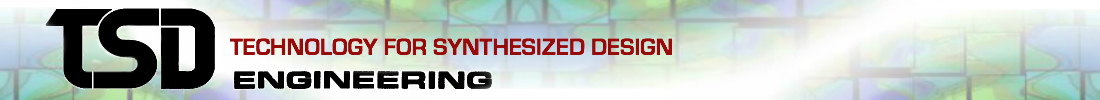Many times in complex assemblies, some parts may only be constrained by friction or by the contact between other parts. Friction is ignored in Creo Simulate and the contact between other parts may not be enough to fully constrain all the parts. This may result in the error that the model is ‘Insufficiently Constrained’. One simple solution to this problem is to attach three springs-to-ground at three points on each loose part (not in a line). Assign a very low spring stiffness (1e-6) in all three orthogonal directions at each point. This should be enough to satisfy Creo Simulate’s need to eliminate rigid body motion and, with the low stiffness this should not have a significant effect on the results.