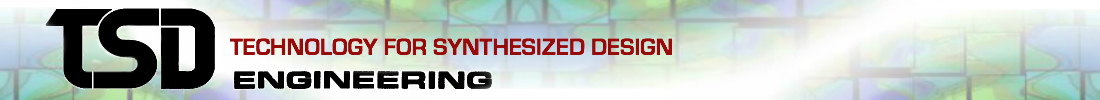After contact regions are defined there are several options to select on the Analysis Data Form. The first option you need to select is to Include Contact Regions. This will tell Creo Simulate to use the contact regions you defined.
The next option is the type of convergence to use. There are several things to consider here. To obtain accurate local stresses around contact areas Creo Simulate needs a much more refined mesh than the defaults AutoGEM will provide. You may choose to let AutoGEM refine the mesh using the Single Pass Adaptive (SPA) convergence option and selecting the Local Mesh Refinement button or you may manually force AutoGEM to create a refined mesh in the contact areas. The first option is the easiest and will result in okay ball park numbers but it only does one error estimation and one iteration on the mesh refinement. To get the best stress calculation you will need to force a mesh refinement by using Datum Points, Surface Regions or Volume Regions in the high stress gradient areas just as you would to improve on a normal convergence problem. You will also want to use Multi-Pass Adaptive (MPA) convergence option to get a better solution. In addition to stress, strain energy and displacement measures, you should also pick contact pressure and force measures for MPA convergence.
To model the correct stiffness or boundary condition between parts you may be able to get away with a lot less local stress accuracy around the contact area. Either the SPA with local mesh refinement or the MPA convergence options should work.
Creo Simulate also offers the option to output results at multiple load steps as the load is applied. These results may be used for XY plots of the data (load vs result) or animation of the results during post processing.